IMAGES CAN MAKE OR BREAK YOUR BLOG OR WEBSITE
Images are so important to your website, blog and social media. Your message is important don’t get me wrong, but readers are drawn to your site by the visuals first. Your images convey the feeling of your overall site and brand before your message is even read. Think of how you behave on Instagram. You are scrolling, scrolling, and scrolling through many images until an image pops out and makes you stop your scrolling, then what do you do next, you read caption right?
Think of how you behave on Instagram. You are scrolling, scrolling, and scrolling through many images until an image pops out and makes you stop your scrolling. Then what do you do next, you read the caption, right?
Websites are the same way. You have about 5 – 10 seconds to captivate your visitor enough to keep interested. You can do this with the power of images. You don’t have to hire a brand photographer right out of the gate or even struggle with your own images. You can use stock photography to give the feel to your brand you are trying to convey without even breaking your iphone or camera out.
STOCK IMAGES FROM CREATIVE MARKET
Stock Images are great for anyone not ready to add custom images to their brand and social media. I typically get most of my photography from Creative Market!!! I like using creative market for so many different things, they have amazing fonts, patterns, and stock photography. Purchasing is easy and with a quick search, you are more than likely to find exactly what you need! The best part creative market host tons of talented photographers so you are bound to find the perfect match for your style!
< this post contains affiliate links>
Here are a few of my favorites!
Good luck with your image search! I can’t wait to see what you find!
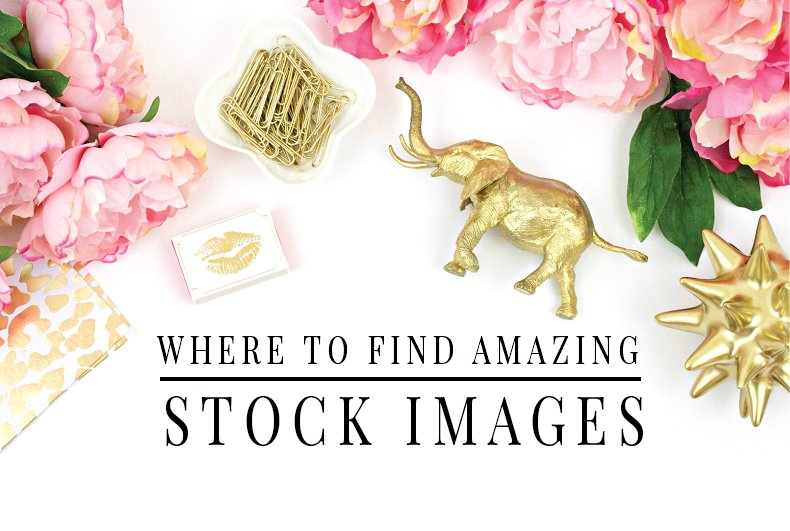
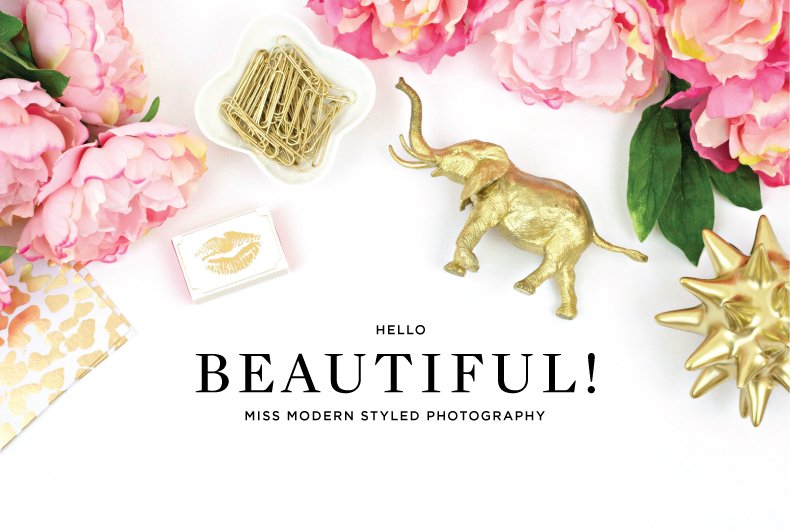


Hi, this is a comment.
To get started with moderating, editing, and deleting comments, please visit the Comments screen in the dashboard.
Commenter avatars come from Gravatar.