Welcome to the next section of our Showit insider series learn to use showit where we are breaking down the basics of showit the showit platform. Today I will be introducing you to the showit dashboard and going over the menu, tool, pages, and different elements that make up the showit platform. Each video has a specific topic and as this series grows it will also get more detailed!
HELP SETTING UP YOUR SHOWIT TEMPLATE
Learning a new platform takes time and maybe you just don’t have enough of that to share. Who does right!? We have a program that helps our clients get their site launched quickly without learning the ins and out of showit and the long nights or trying to piece everything together.
THE WEBSITE CREATOR
The website creator program is our template customization package where we take your template ( either purchased from us or another designer) and implement your branding, copy, image, blog, and domain and get it live into the world. Sounds like a lifesaver right? That’s the point.
Gone are the days of wearing all the hats and adding another title to your toolbox. We take our clients through this program in as little as one week! Before we get started we get to know you and your business so we create a customized plan to fit your needs then we hit the ground running taking that long to-do list and knocking it out in 5 days.
To learn more about this package visit The Website Creator page here and get scheduled for your website launch!
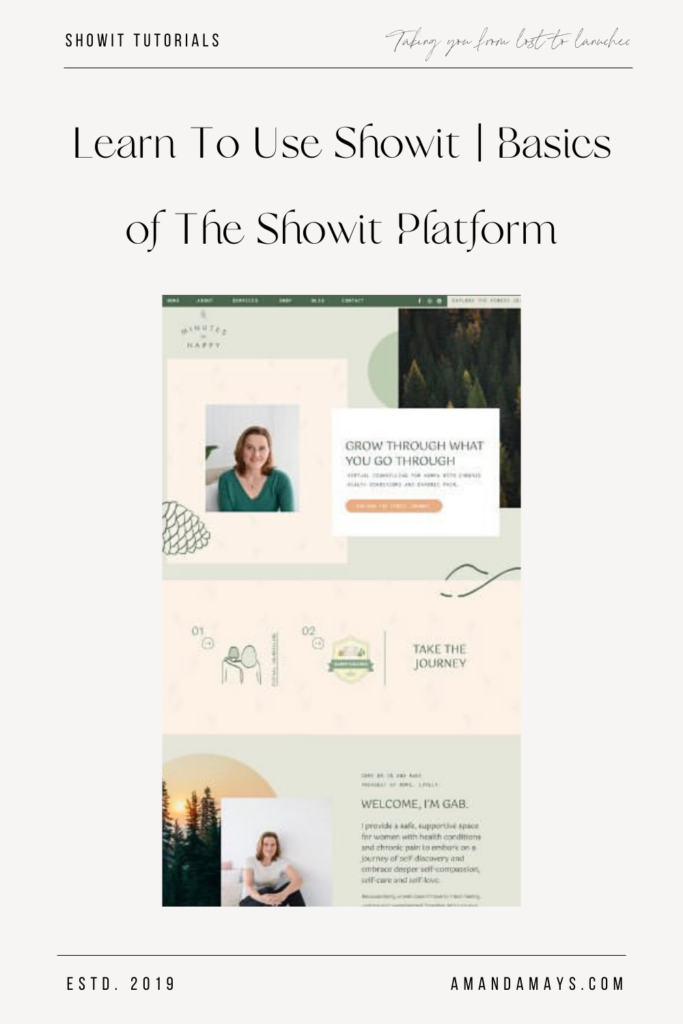
Be sure to check out more of our showit tutorials: https://amandamays.com/tag/showit-ins...
As an affiliate I receive a small percentage of sales for our link, All opinions are my own! I only recommend things I trust and have tried!
Need a new showit template? I’ve got your hook up! https://amandamays.com/store
Ready to try Showit? Get a free month of showit on me! https://account.showit.co/r/d1l85vzr
Ready to build your email list? Save 50% on flodesk https://flodesk.com/c/AMANDAMAYS
Ready to organize your client workflow? Try Honeybook for 1$ for the next 6 months! http://share.honeybook.com/amanda72593
Want to record your screen like me? https://loom.grsm.io/jp1rp3wil8mp

[…] « Learn To Use Showit | Basics of the Showit Platform […]