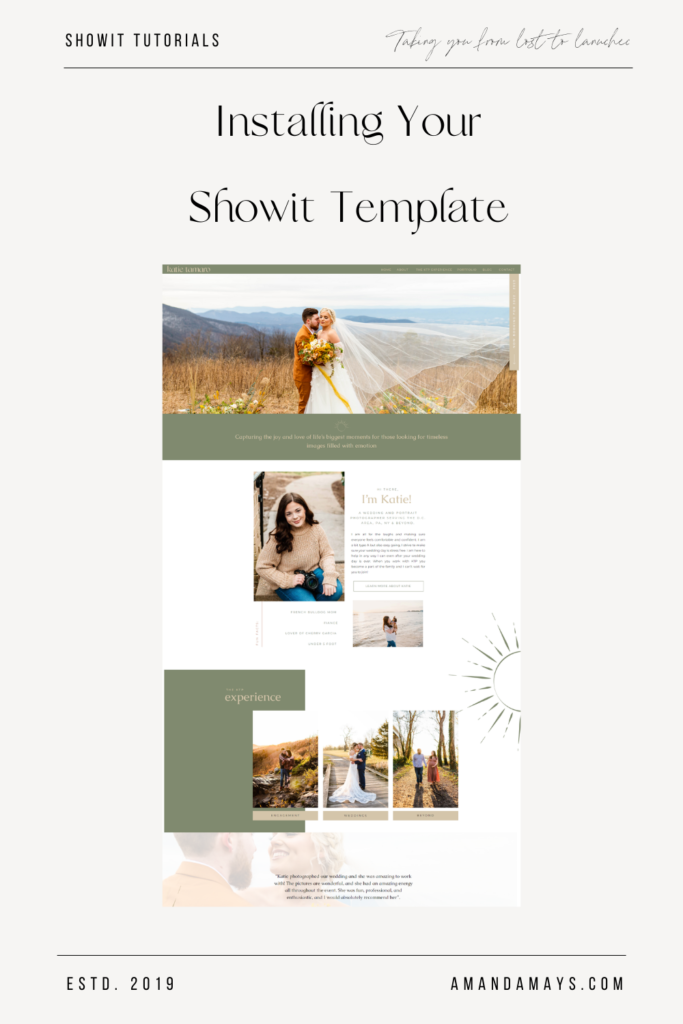You are on the road to your new website but this is all new territory to you! I completely understand! While showit is an easy-to-use platform there is still a learning curve and I am here to help you. To kick off our Showit Insider Series we will be starting from the top. Installing your new showit template requires zero coding and is very easy even for the newest showiteer.
In the following video, I will take you through the steps of installing your new showit template. For more showit tutorials and how to learn the showit dashboard visit my Insiders page here or our youtube series here.
Help setting up your showit template
Learning a new platform takes time and maybe you just don’t have enough of that to share. Who does right!? We have a program that helps our clients get their site launched quickly without learning the ins and out of showit and the long nights or trying to piece everything together.
The Website Creator
The website creator program is our template customization package where we take your template ( either purchased from us or another designer) and implement your branding, copy, image, blog, and domain and get it live into the world. Sounds like a life saver right? That’s the point.
Gone are the days of wearing all the hats and adding another title to your toolbox. We take our clients through this program in as little as one week! Before we get started we get to know you and your business so we create a customized plan to fit your needs then we hit the ground running taking that long to-do list and knocking it out in 5 days.
To learn more about this package visit The Website Creator page here and get scheduled for your website launch!